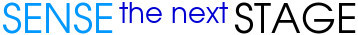Base Station
When you connect the base station via USB to your computer, it will show up as a network device - you can then browse to it with your webbrowser to manage your wireless nodes.
- configuration of nodes (nodeids; what sensors to read; what actuators to control; some simple preprocessing of data (activity, thresholding))
- documentation of the installed version
- configuration of communication mode to user’s computer (osc/hid/midi)
- configuration of wireless settings (pan id, channel)
- updating the system
- download a backup of your custom setups
- updating firmware on the attached node
- selecting available advanced sensors (automatically put in the bits of firmware needed for the required sensors ; template structure for firmware in the background (header ; setup ; loop)
- selecting available actuator APIs (to B, with curve, in X time; standard lag filter)
- advanced firmware editing (custom template elements)
- custom made firmware configuration is stored to the node, so you can recover it; and node has an identification of it
In the web interface you can also select the setup to use upon startup - so once you made your project, you do not need to go through the web interface each time. So from then on, it will be plug-and-play.